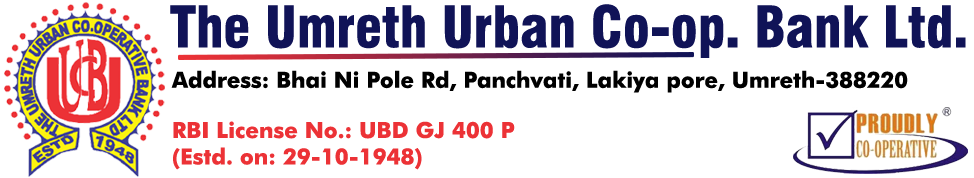Mobile banking applications provide users with convenient access to their bank accounts and financial services through their smartphones or tablets. These applications are designed to offer a wide range of banking functionalities, enabling users to manage their finances on the go.
Key Features
- Account Management
- View Account Balances: Check the balance of checking, savings, and other accounts.
- Transaction History: Access a detailed history of transactions, including deposits, withdrawals, transfers, and payments.
- Funds Transfer
- Internal Transfers: Move money between the user’s own accounts.
- External Transfers: Send money to accounts at different banks.
- International Transfers: Facilitate cross-border money transfers
Payments and Bills
- Bill Payments: Pay utility bills, credit card bills, and other invoices directly from the app.
- Mobile Payments: Use services like Apple Pay, Google Pay, or the bank’s proprietary payment system.
- Person-to-Person Payments: Send money to friends or family using phone numbers or email addresses.
- Deposits
- Mobile Check Deposit: Use the smartphone camera to capture and deposit checks electronically.
- Automated Teller Machine (ATM) Locator: Find nearby ATMs for cash deposits and withdrawals.
- Notifications and Alerts
- Account Alerts: Receive notifications for low balances, large transactions, and other account activities.
- Fraud Alerts: Get instant alerts for suspicious activities on the account.
- Card Management
- Card Activation/Deactivation: Activate new cards or temporarily disable lost/stolen cards.
- Transaction Limits: Set spending limits for debit and credit cards.
- PIN Management: Change the PIN for debit and credit cards.
- Customer Support
- Live Chat: Access real-time support through chat.
- FAQs and Help Guides: Find answers to common questions and detailed guides.
- Secure Messaging: Communicate securely with customer service representatives.